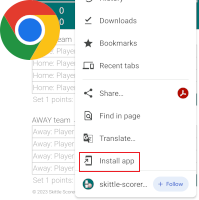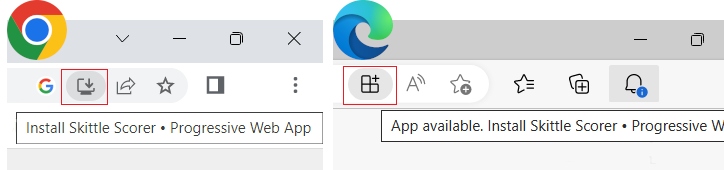Scorecard generated by Skittle Scorer • Keys: F=Female (scores displayed pink)
Scorecard generated by Skittle Scorer • Keys: F=Female (scores displayed pink)
Yatton and District Summer Skittles League
Division:
Date:
Home team:
Away team:
Name
Spares
Score
Set
Total
Points
Name
Spares
Score
Set
Total
Points
Match Total - Pins and Points
Match Total - Pins and Points
Total Points
Total Points
(Ladies scores in pink) Send a copy by photo to Dave Spearing - Fixtures and Web Secretary - Whatsapp or Text to 07534 666265 or email to davest4s@gmail.com
© 2026 Skittle Scorer
Skittle Scorer has provided the following additional statistical information:
Home team • Highest overall score
Home team • Female highest score
Home team • Age Group highest score
(switched off for your league)
Away team • Highest overall score
Away team • Female highest score
Away team • Age Group highest score
(switched off for your league)
Help, Information & FAQs
Help
Avoid losing your data
As an App or Webpage
Getting started
Entering scores
Correcting scores
Get Scorecard
Information
About Skittle Scorer
Privacy Policy
FAQs
Get as an App?
Poor or no internet?
Short of players?
Player skips a turn?
Triggering of points?
Avoid losing your data
When Skittle Scorer is in use, avoid...
...powering off your device
...closing or refreshing the App or Webpage
...allowing any system or browser updates
...letting your device battery run out of charge - ensure it is adequately charged, or that you are able to recharge it
Keep your data on-screen
Temporarily increase the screen timeout period to avoid your device entering "sleep mode". (You won't lose your data if your device does happen to enter "sleep mode", but be careful not to accidentally refresh the App or Webpage when awakening).
As an App or Webpage
Skittle Scorer can be used as either an App (Progressive Web App), or, a Webpage. Using as an App is recommended - particularly for smartphones, because you will benefit from getting the most out of the available screen space on your device - see FAQ for install guidance.
Getting started
Enter the match details into the coloured panel (Venue, Date, ...etc), then enter the players names for Set 1.
Tip: you can type everything in as lowercase for speed.
If you need to edit a player's name: ensure it is edited before entering their total score.
If your league requires female players and/or players of a particular age group to be recognised on the scorecard:
Suffix a female player name with *
for example: K Minogue*
Suffix a particular age group player name with #
for example: B Simpson#
If a player is both female and of a particular age group, suffix with *# or #* (Skittle Scorer accepts either).
Entering scores
To enter a player's total score and number of spares, simply click/tap on the cell to the right of the player's name - known as a scoring cell. A keypad will pop up. The square buttons are used to set the player's total score, and the round buttons to set the number of spares the player has achieved.
When both a score and number of spares have been set, the ENTER button will turn green. Click/tap the ENTER button and the keypad will close, and at the same time, will update everything on your screen.
RESET & ABORT buttons are included should you need them.
Correcting scores
The 3 scenarios:
[1] You clicked/tapped on the wrong scoring cell - if you haven't yet entered anything, just click/tap the ABORT button.
[2] You set an incorrect score/number of spares, but haven't yet clicked/tapped the ENTER button - just click/tap the RESET button and retry.
[3] You realise you've entered an incorrect score/number of spares - simply click/tap the same scoring cell and then enter the correct score/number of spares.
Get Scorecard
[1] From the menu: click/tap the Scorecard button. Skittle Scorer will advise if anything is missing and halt the process (because there's no point in acquiring an incomplete scorecard).
If all is okay, you'll be able to proceed.
[2] Enter the names of both team captains, then click/tap the Save / Print button. Your browser's print dialogue box opens enabling you to save (or print) the Scorecard.
Tip: choose the save (as a PDF) option, then (later on), email the scorecard to your league results secretary.
About Skittle Scorer
Skittle Scorer is primarily designed to be used on small devices such as smartphones & tablets, but works just as well on PCs, laptops, notebooks & smart TVs.
You only need an initial connection to the internet to load Skittle Scorer. (Once loaded, you would only then need a connection to: email the scorecard).
Tip: You might find it easier to use a stylus on small touchscreen devices.
Privacy Policy
Skittle Scorer does not store or transmit any of the data that you enter. It remains on your device only (until of course, you email the scorecard). Refreshing or closing Skittle Scorer as either the App or as the Webpage will erase your data .
Skittle Scorer does not use cookies, but does make use of a single (empty) service worker - needed by some web browsers simply to recognise that an App is available.
FAQ: Get as an App?
Various operating systems & web browsers differ as to how a Progressive Web App like Skittle Scorer is "installed".
For smartphones: open your browser's menu (usually accessed by tapping on 3 dots or 3 horizontal bars). Next, look for wording similar to "Install app" or "Install as an app"
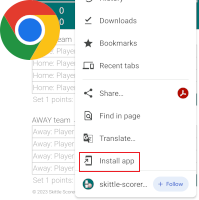
If you can't find any similar wording, then look for "Add to home screen" or "Add page to", and follow the options available to you. Note: just adding it to the home screen won't give you "the full App experience", but it will come close.
For larger devices: look in your browser's address bar for an icon like examples below and tap/click it:
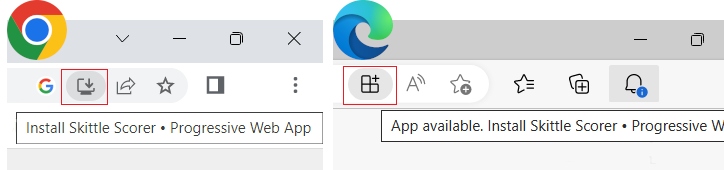
(If there is no icon, follow the guidance given above for smartphones).
FAQ: Poor or no internet?
If there is a poor or non-existant Wi-Fi/3G/4G/5G in the skittles alley, try other rooms within the venue. If your device supports 3G/4G/5G, you could also try to locate a signal from just outside the venue.
One option, is to load Skittle Scorer before you set off to the venue (at your home for example), then keep your device on until you reach the venue.
FAQ: Short of players?
For each player short: Enter "no player" (or similar) where you would normally enter the player's name.
If your league permits the use of lowest score(s) on the board: then for each player short, enter a total score equal to the lowest score(s) on the board and 0 spares.
If your league does not permit the use of lowest score(s): then for each player short enter a total score of 0 and 0 spares.
FAQ: Player skips a turn?
Simply leave such a player's score as blank, and continue to score for the next player. Skittle Scorer might temporarily become "out of sync" but will instantly catch up once a score is entered for the player that skipped a turn.
FAQ: Triggering of points?
The points for each set are triggered to be displayed when a score is entered for the last player in any given set (bottom scoring cell of the set).
The match points are triggered to be displayed when a score is entered for the last player in the final set (bottom scoring cell of the final set).
© 2026 Skittle Scorer
![]() Scorecard generated by Skittle Scorer • Keys: F=Female (scores displayed pink)
Scorecard generated by Skittle Scorer • Keys: F=Female (scores displayed pink)